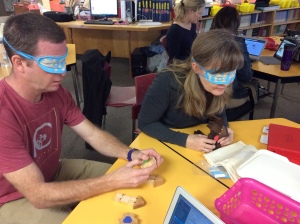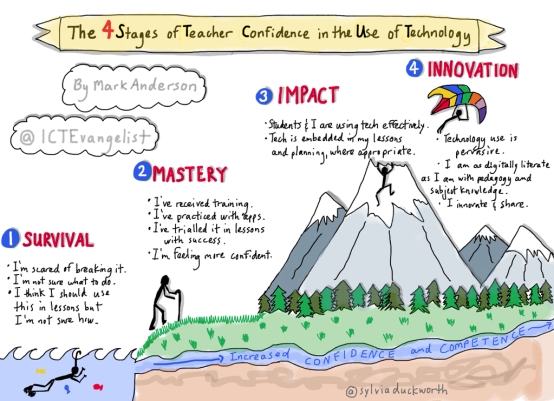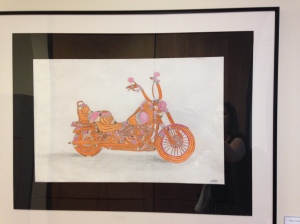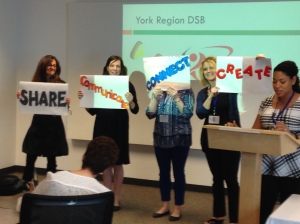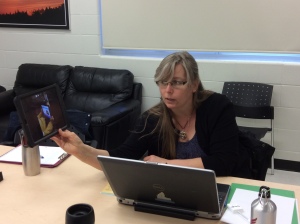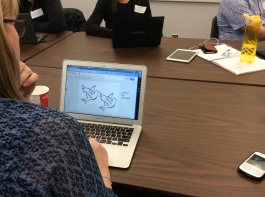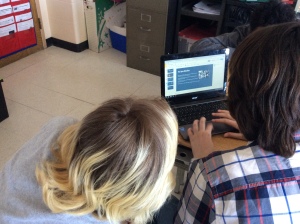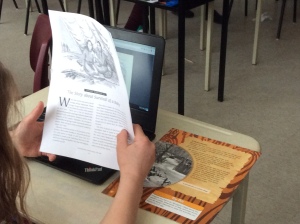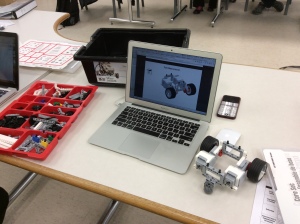What can I say? I got to play again! I am really liking the push to use robotics and coding in the classroom to engage students in learning and enhancing their skills. My visit to Upper Grand DSB started with a beautiful drive to Fergus Ontario where about 20 teacher and teacher librarians met for their final LC Project session. Their project has a focus on coding collaboration in the Learning Commons. To read more, have a look at their project page: http://abelearn.ca/projects-2015-2016/ugdsb or watch their first LC video:
What can I say? I got to play again! I am really liking the push to use robotics and coding in the classroom to engage students in learning and enhancing their skills. My visit to Upper Grand DSB started with a beautiful drive to Fergus Ontario where about 20 teacher and teacher librarians met for their final LC Project session. Their project has a focus on coding collaboration in the Learning Commons. To read more, have a look at their project page: http://abelearn.ca/projects-2015-2016/ugdsb or watch their first LC video:
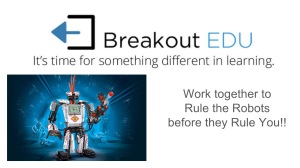 The morning was our “play” time! The group was sent on a “breakout challenge” quest consisting of three parts with clues and tasks to complete, which then unlocked the final and fourth challenge.
The morning was our “play” time! The group was sent on a “breakout challenge” quest consisting of three parts with clues and tasks to complete, which then unlocked the final and fourth challenge.
 !
!- Hosted a math night during education week and set up a lego station with coding. Parents were as excited as the students to come, build and code.
- Grade 7’s created screen casts on how to set up the WeDo’s for the younger grade students.
- When coding was a club, the names of the clubs were like “geek squad”, “the nerds”… very stereotyping. Once everyone started coding, the labels stopped. It will be interesting to see who gets involved with robotics challenges in the future.
- Teacher mindset changed: first they thought to only show different tools in coding with a progressive approach, that there is a certain order to introduce new tools; now the teacher will just pop in a few new tools as it comes up.
- The group discussed a lot about process of learning, not just the end product!

- Found that students were really starting to support each other and not having to turn to teacher for answers.
- Using a blog for students to post what they did or learned that day and what will they try the next time. Found that this led to students helping and answering their peer’s questions.
- One teacher found an article on how robots have to go through the Japanese nuclear disaster and find fuel rods, but no robots returned from their mission due to the heat. They modelled a classroom challenge around this. Students discussed how difficult it would be for a robot to navigate an unknown building http://www.sciencealert.com/the-robots-sent-into-fukushima-have-died
After the sharing, there was discussion on where they have come from and where they might go for next steps. They did a little exercise on: the 4 storeys of teacher confidence in the use of technology using this graphic. http://ictevangelist.com/educator-spotlight-sylviaduckworth/